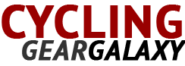Zwift Setup
Zwift Setup
Zwift is an innovative platform that combines indoor cycling with the excitement of gaming. Whether you’re looking to optimize your winter training, or you simply enjoy the idea of riding through virtual worlds, Zwift has you covered. Let’s get into what you need to get started and how to set it up.
What You Need
Before you dive into the virtual cycling universe, ensure you have the necessary equipment. Here’s a concise list:
- A bicycle
- An indoor trainer
- A device to run the Zwift application
- Optional sensors for added data
Bicycle
Any bike will work with Zwift as long as it fits your indoor trainer. Most users prefer road bikes because of their efficiency and comfort, but mountain and hybrid bikes are also suitable.
Indoor Trainer
Trainers come in various types. Direct drive trainers, which replace the rear wheel, offer precision and are quieter. Tire drive trainers provide a budget-friendly option but can be less stable and louder. Smart trainers with embedded sensors relay speed, cadence, and power data. Classic trainers can be used with separate sensors to send this data to Zwift.
Device to Run Zwift
Zwift runs on multiple devices. A laptop or desktop computer offers the best experience due to their powerful processors and graphic cards. Tablets and smartphones provide portability. Apple TV is another popular choice as it provides a good balance between performance and price. Ensure your device meets Zwift’s system requirements for smooth operation.
Optional Sensors
For the most accurate Zwift experience, consider adding sensors. A power meter, speed sensor, and cadence sensor help Zwift calculate your in-game performance metrics. Heart rate monitors add another level of data, helping you track and analyze your fitness progress.
Setting Up Your Zwift Space
A dedicated, comfortable space will enhance your Zwift experience. Here are key considerations:
- Ventilation
- Space and stability
- Adequate lighting and visuals
- Access to power outlets
Ventilation
Indoor workouts generate heat. Proper ventilation, such as an open window or a fan, will help keep you cool and comfortable.
Space and Stability
Ensure your bike and trainer setup is stable and secure. A dedicated mat underneath may provide added stability and protect your floors. Enough space to move safely around the setup is essential.
Lighting and Visuals
Good lighting and visuals improve the virtual riding experience. Position your screen at a comfortable viewing angle. Using a larger screen like a TV can enhance the immersive feel.
Power Outlets
Make sure your electronic devices are plugged into power outlets or have their batteries fully charged. Trainers, sensors, fans, and the Zwift running device all need reliable power sources.
Connecting Your Equipment
Once your physical setup is ready, connect your equipment to the Zwift application.
Install Zwift
Download and install the Zwift application on your chosen device. Follow the on-screen instructions to create an account or log in.
Pairing Devices
Open the Zwift application and navigate to the pairing screen. Ensure your sensors and trainers are turned on. Zwift uses Bluetooth and ANT+ to detect devices. Select your trainer or sensors from the available devices listed. This may include your smart trainer, speed sensor, cadence sensor, power meter, and heart rate monitor.
Calibrating Your Trainer
Calibrating your trainer ensures the data it sends to Zwift is accurate. Follow the manufacturer’s instructions for calibration. Most smart trainers have an app that guides you through the process. Regular calibration is recommended for maintaining accuracy.
Getting Ready for Your First Ride
After setting up and connecting your equipment, you’re ready for your first virtual ride.
Personalize Your Avatar
Customize your avatar for a personal touch. Choose your appearance, cycling kit, and bike. As you ride, you’ll unlock more customization options.
Choosing a Route
Zwift offers numerous routes across multiple virtual worlds. Select a route that fits your training goals or excites you. Options range from flat circuits to challenging mountain climbs.
Group Rides and Events
Join group rides and events to enhance your experience. These group activities provide motivation and a sense of community. The Zwift companion app helps you browse and sign up for events.
Structured Workouts
Zwift includes structured training plans designed by professional coaches. Whether you’re training for an event or improving fitness, these plans offer guided workouts tailored to your goals.
Enhancing Your Experience
Several options can further enhance your Zwift experience.
Upgrading Equipment
Consider upgrading your equipment for better performance and reliability. Higher-end trainers provide a more realistic feel and accurate data. Advanced sensors and meters also contribute to a more refined experience.
Using External Applications
Integrating Zwift with external applications like Strava or TrainingPeaks allows you to analyze and share your progress. These apps provide detailed metrics and support your overall training strategy.
Audio and Communication
Listening to music, podcasts, or audiobooks during your ride can make the experience more enjoyable. Using services like Discord allows you to chat with fellow riders in real-time, adding a social element to your ride.
Realistic Road Feel
Some advanced trainers offer a realistic road feel by simulating different surfaces. This added realism enhances the experience of riding through various virtual terrains in Zwift.
Streamlining and Recording
Many Zwifters enjoy streaming their rides or recording them for later review. Software like OBS Studio can capture your ride in high quality, allowing you to share your experience with others or analyze your performance.
Common Issues and Troubleshooting
While Zwift is intuitive, some common issues may arise. Here are practical troubleshooting tips:
Connection Issues
If your sensors or trainer are not connecting, ensure Bluetooth or ANT+ is enabled on your device. Check your sensor batteries and ensure they are powered on. Restart the Zwift application if necessary.
Calibration Problems
For calibration issues, double-check you’re following the manufacturer’s instructions. Ensure you complete necessary warm-ups before calibration attempts. Recalibrate if data appears inaccurate.
Application Performance
If Zwift is running slowly, verify that your device meets the system requirements. Close other applications to free up system resources. Lower Zwift’s graphic settings in the app for smoother performance.
Data Inaccuracy
Ensure all sensors are correctly positioned and paired. Regularly update your sensor firmware to the latest version. Check for any obstructions that might interfere with data transmission.
Ride Disconnections
If your ride disconnects mid-session, a strong network connection is crucial. Use an Ethernet connection for stability over Wi-Fi wherever possible. Disable other devices from using bandwidth during rides.
Staying Motivated
Motivation can wane, especially with indoor training. Maintaining motivation is key.
Set Clear Goals
Set short-term and long-term goals to keep you focused. Track your progress and celebrate milestones.
Join a Community
Joining a Zwift community or club provides support and motivation. Participate in events and engage with other members.
Variety in Training
Keep your training varied. Alternate between group rides, structured workouts, and free rides around different worlds.
Reward Yourself
Set rewards for achieving goals. Whether it’s a new piece of gear or a rest day, rewards can provide additional motivation.