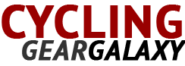Garmin Bike Computer
Garmin Bike Computer
Garmin’s bike computers come with a range of features designed to enhance your cycling experience. Whether you’re a casual rider or a competitive cyclist, there’s something for everyone.
Why Choose Garmin?
Garmin is a trusted name in GPS technology. Known for accurate mapping and durable products, Garmin continues to set industry standards. You can easily navigate unfamiliar routes and track your performance metrics.
Main Features
Garmin bike computers integrate various features for checking speed, distance, and numerous other factors that affect your ride.
GPS Navigation
One of the main attractions is GPS navigation. Garmin bike computers come preloaded with maps and allow for easy route planning. You can also download custom maps for specific rides.
Performance Tracking
Measure critical metrics like speed, distance, ascent, and cadence. Some models even offer advanced metrics like VO2 max and recovery time. These features help you optimize your training and track progress over time.
Smart Connectivity
Pair your Garmin bike computer with your smartphone to receive notifications. This is especially useful for staying connected without having to pull out your phone mid-ride. Features also include automatic syncing with Garmin Connect, allowing for detailed post-ride analysis.
Customizable Data Screens
See what you need to see, when you need to see it. Customize data screens to display the metrics most important to you during your ride.
Popular Garmin Models
Garmin offers several bike computers with different sets of features to meet individual needs and budgets. Here are a few of the popular ones:
Garmin Edge 530
The Garmin Edge 530 packs a lot of features into a compact device. It offers performance metrics such as VO2 max, recovery time, and training status. You’ll also find advanced cycling dynamics to assess your form and efficiency.
Garmin Edge 830
The Edge 830 offers more features and touchscreen controls. In addition to what the 530 offers, it comes with advanced navigation. This includes turn-by-turn directions and off-course recalculations.
Garmin Edge Explore
Ideal for adventure cyclists, the Garmin Edge Explore focuses on navigation and includes a preloaded worldwide map. The simple interface makes it easy to use, even if you’re not tech-savvy.
Setting Up Your Garmin Bike Computer
Getting started with a Garmin bike computer is straightforward. Follow these steps for basic setup:
- Charge the Device: Ensure the device is fully charged before using it for the first time.
- Mount the Computer: Attach the Garmin bike computer to your handlebar using the supplied mount.
- Pair Sensors: Connect any sensors such as heart rate monitors or cadence sensors. Follow on-screen prompts.
- Connect to Smartphone: Pair with your smartphone to get the most out of the Garmin Connect app.
- Set Up Data Screens: Customize your data screens to show the metrics you find most important.
Maintenance and Firmware Updates
Keeping your Garmin bike computer updated is crucial for getting the best performance. Regular firmware updates fix bugs and add new features. Connect the device to your computer and use Garmin Express to download updates.
Safety Features
Garmin bike computers offer safety features such as incident detection and live tracking. Incident detection alerts your emergency contacts if it detects a potential crash. Live tracking allows others to follow your ride in real-time, providing an added layer of safety.
Third-Party Integrations
Garmin bike computers are compatible with third-party apps. Sync data with popular cycling platforms like Strava and TrainingPeaks. These integrations provide a richer analysis of your rides and training sessions.
Battery Life
Battery life varies across different models but typically lasts between 15-20 hours on a single charge. Factors such as cold weather or multiple connected sensors can affect battery performance. Carry a portable charger for extended rides.
Online Communities
Join online communities of Garmin users for tips and tricks. Forums and social media groups can offer valuable insights and help you get the most out of your device.
Purchasing Considerations
When purchasing a Garmin bike computer, consider factors like budget, feature set, and your specific needs. Competitive cyclists may need advanced metrics, while casual riders might prioritize ease of use.
Price Range
Garmin bike computers range from around $250 for basic models to over $600 for high-end versions. Decide on your budget and what features you absolutely need before making a purchase.
Compatibility with Accessories
Check compatibility with existing accessories like heart rate monitors or power meters. Ensure the model you choose can integrate seamlessly with your current gear.
Trade-in and Upgrade Programs
Some retailers offer trade-in programs for old electronics. Garmin occasionally rolls out upgrade discounts. Keep an eye out for deals to upgrade at a lower cost.
Customer Support
Garmin’s customer support offers extensive resources, including step-by-step guides and troubleshooting tips. Don’t hesitate to reach out if you encounter issues.
Final Thoughts
If you’re serious about cycling, investing in a Garmin bike computer can elevate your experience. The array of features offered caters to all kinds of cyclists, providing valuable data and navigation tools. Take time to research and choose the model that best fits your riding style and needs.